Guide: How to use and create coupon codes

Magnus Warvik
mandag 11. desember 2023 12:16
Coupon codes can be used to get a discount on some event tickets. This article describes how they are used, and how organizers can create new codes.
If you have any questions or issues, please contact us using the lightbulb in the bottom right corner.
Using coupon codes
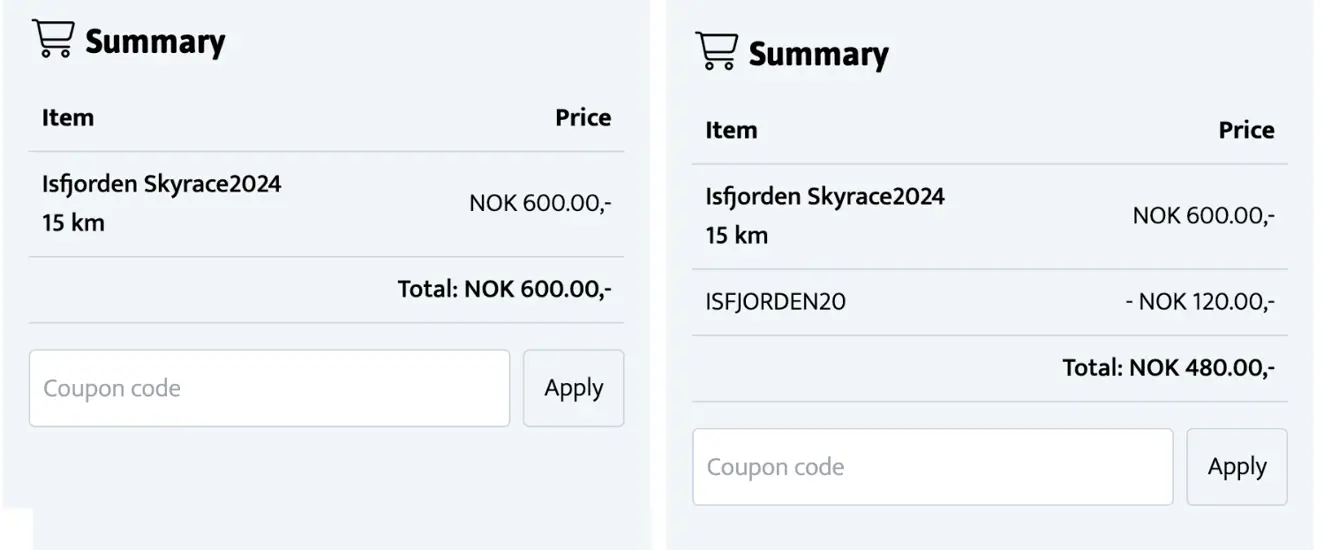
- Go to a registration page (eg Isfjorden Skyrace 2024), and select a race distance.
- Input the coupon code in the form below the order summary, and click "Apply".
- If the coupon code is correct and not expired, you will see your new sum.
- Enter the rest of your details, and go to checkout to purchase the ticket.
Creating coupon codes
If you are a race organizer, you can create coupon codes for the events you administrate. This might be used for temporary sales, to award the previous years winners, or other events.
To create and administrate coupon codes, follow these steps:
- Go to the adminstration page for the event.
- Click the "Coupon codes" button in the top to get a list of all the coupon codes.

- Click "Create new" to create a new coupon code. In addition to the code and discount type, you can optionally specify the maximum number of uses of the code, and the expiration date/time (see picture below). Setting the discount type to percentage and discount to 100% will make the ticket free, even after price increases.

- To disable a coupon code, click the bin button.